Difference between revisions of "SketchChair Tutorials"
From SketchChair Wiki
(Created page with "===Video Tutorials=== ====A Comfortable Looking Chair==== Designing a comfy looking chair from scratch. Based on a older version of SketchChair (0.8.1.6) Some Buttons have m...") |
|||
| Line 6: | Line 6: | ||
Link: https://vimeo.com/25873379 | Link: https://vimeo.com/25873379 | ||
| + | |||
| + | |||
| + | ====Modify A Existing Design For Cutting===== | ||
| + | |||
| + | =====Download A Design====== | ||
| + | Download a design from the design library: http://sketchchair.cc/designs | ||
| + | [[File:tutorial_cutDesign_download.png|400px]] | ||
| + | |||
| + | Open the downloaded design file either by double clicking the file or by opening SketchChair and going to File > Open | ||
| + | [[File:tutorial_cutDesign_open02.png|400px]] | ||
| + | [[File:tutorial_cutDesign_openFile01.png|200px]] | ||
| + | [[File:tutorial_cutDesign_openFile02.png|200px]] | ||
| + | |||
| + | You should now be able to see the design in the SketchChair Design interface. | ||
| + | [[File:tutorial_cutDesign_inDesignInterface.png|400px]] | ||
| + | |||
| + | Click on "Make It" | ||
| + | [[:File:SketchChairScreenSnapz002.png]] | ||
| + | |||
| + | You should see your cutting pattern. | ||
| + | |||
| + | |||
| + | Click on the "Materials" tab and change the settings to suit the material your cutting from. | ||
| + | [[File:tutorial_cutDesign_changeMaterials.png|400px]] | ||
Revision as of 11:00, 21 May 2013
Contents |
Video Tutorials
A Comfortable Looking Chair
Designing a comfy looking chair from scratch. Based on a older version of SketchChair (0.8.1.6) Some Buttons have moved around since.
Link: https://vimeo.com/25873379
Modify A Existing Design For Cutting=
Download A Design=
Download a design from the design library: http://sketchchair.cc/designs

Open the downloaded design file either by double clicking the file or by opening SketchChair and going to File > Open
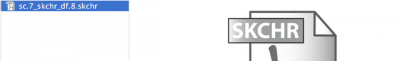


You should now be able to see the design in the SketchChair Design interface.
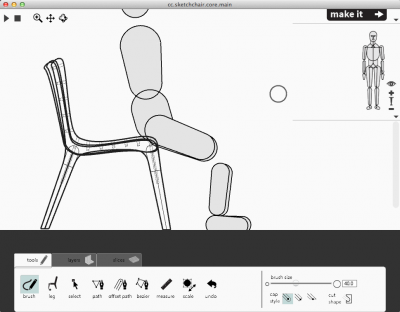
Click on "Make It" File:SketchChairScreenSnapz002.png
You should see your cutting pattern.
Click on the "Materials" tab and change the settings to suit the material your cutting from.
