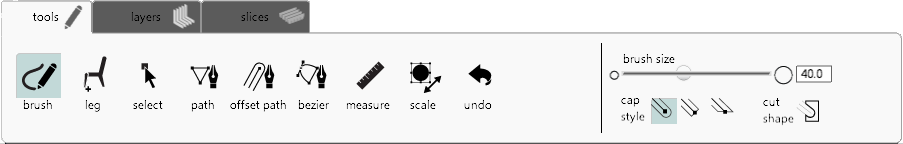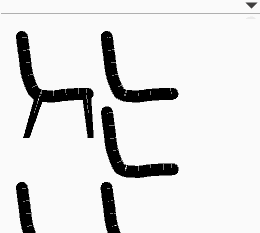Difference between revisions of "SketchChair Manual"
From SketchChair Wiki
(→Tools) |
(→Layers panel) |
||
| Line 44: | Line 44: | ||
|[[File:Btn_Layer_SelectAll.png]]||'''Select All'''||Select all layers. | |[[File:Btn_Layer_SelectAll.png]]||'''Select All'''||Select all layers. | ||
|- | |- | ||
| − | |[[File:Btn_Layer_Guide.png]]||'''Guide Layer'''||Sets the current selected layer as a guide layer. Guide layers do not appear in your final design but | + | |[[File:Btn_Layer_Guide.png]]||'''Guide Layer'''||Sets the current selected layer as a guide layer. Guide layers do not appear in your final design but can be used to control the shape of slices. |
|- | |- | ||
|} | |} | ||
| − | |||
===Slices Panel=== | ===Slices Panel=== | ||
Revision as of 21:48, 1 May 2013
Contents |
Interface
Tools
Layers panel
Slices Panel
Camera Controls
| Move Camera | Move camera around . | |
| Rotate Camera | Rotate or dolly the camera. (Spacebar returns camera to fron view) | |
| Zoom Camera | Zoom camera under mouse position. |
Preview Panel
The Preview Panel allows you to change the size of the figure by clicking on the plus and minus buttons.And to quickly select layers in your design by clicking on them in the preview.
Pattern Preview Panel
The Pattern preview layer allows you to quickly preview your designs cutting pattern. layers and Slices are also able to be selected by clicking on them in this panel.
Make It
The Make It screen is for outputting your design for cutting. Here your material size and thickness is set along with the scale of your design and any cutting details for example dog-bones for cnc cutters.
| |
Plot Design | Save design to craft robo plotting file and then send to plotter (BROKEN currently not complete) |
| |
Open design in native printing dialogue. | |
| Save to PDF | Save pattern to a PDF. |
Material Settings
Shortcut Keys
Shortcut Keys
| Mac | Pc | Function |
|---|---|---|
| ⌘+S | Ctrl+S | Save |
| ⇧⌘+S | Ctrl+S | Save As |
| ⌘+O⇧ | Ctrl+O | Open |
| ⌘+Z | Ctrl+Z | Undo |
| ⇧⌘+Z | ⇧Ctrl+Z | Redo |
| ⌘+G | Ctrl+S | Physics play/pause |
| ⇧⌘+G | ⇧Ctrl+G | Physics reset |
| ⇧⌘+I | ⇧Ctrl+I | Show/Hide Grid |
| ⌘+E | Ctrl+E | Show/Hide Ergonomic Figure |
| ⌘+F | Ctrl+F | Show/Hide Floor |
| ⌘+M | Ctrl+M | Make it |
| ⌘+B | Ctrl+B | Build it |