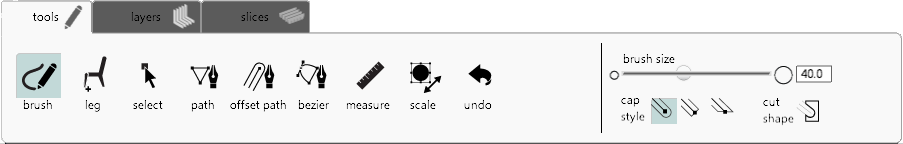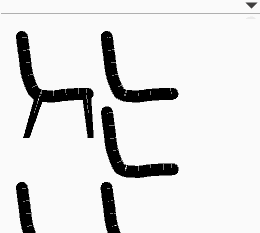Difference between revisions of "SketchChair Manual"
From SketchChair Wiki
(→Camera Controls) |
|||
| Line 5: | Line 5: | ||
{| | {| | ||
| − | ! width=" | + | ! width="70px" | |
| − | !| | + | ! width="100px" | |
| − | !| | + | !| |
|- | |- | ||
|[[File: Btn_Tools_Draw.png]]||'''Brush'''||Produces a single stroke with an offset. | |[[File: Btn_Tools_Draw.png]]||'''Brush'''||Produces a single stroke with an offset. | ||
| Line 32: | Line 32: | ||
[[File:Panel_Layers.png]] | [[File:Panel_Layers.png]] | ||
{| | {| | ||
| − | ! width=" | + | ! width="70px" | |
| − | !| | + | ! width="100px" | |
| − | !| | + | !| |
|- | |- | ||
|[[File:Btn_Layer_New.png]]||'''New Layer'''|| Adds a new layer to the design. By default the new layer contains a copy of the sketch on the last layer. | |[[File:Btn_Layer_New.png]]||'''New Layer'''|| Adds a new layer to the design. By default the new layer contains a copy of the sketch on the last layer. | ||
| Line 52: | Line 52: | ||
{| | {| | ||
| − | ! width=" | + | {| |
| − | !| | + | ! width="70px" | |
| − | !| | + | ! width="100px" | |
| + | !| | ||
|- | |- | ||
|[[File:Btn_Slices_Slice.png]] ||'''Single Slice'''||Add a single slice to your design. | |[[File:Btn_Slices_Slice.png]] ||'''Single Slice'''||Add a single slice to your design. | ||
| Line 62: | Line 63: | ||
|[[File:Btn_Slices_Slat.png]] || '''Slat''' || Add a single slat to your design. Slats have start and end points and are connected to your design using finger joints. Slats are added with two clicks and can be positioned on an edge of a shape or on the center-line of a path. | |[[File:Btn_Slices_Slat.png]] || '''Slat''' || Add a single slat to your design. Slats have start and end points and are connected to your design using finger joints. Slats are added with two clicks and can be positioned on an edge of a shape or on the center-line of a path. | ||
|- | |- | ||
| − | |[[File:Btn_Slices_SliceGrp.png]] || ''' | + | |[[File:Btn_Slices_SliceGrp.png]] || '''Slat Slice Group''' || Add a group of slats and slices to your design. This is the same as the slice group tool except slats are automatically added in between each slice. |
|- | |- | ||
|[[File:GUI_MATERIAL_THROUGHALL_SLOT.png]] || '''Through All'''|| Make the selected slice cut through all shapes instead of just the shape that it has been placed on. | |[[File:GUI_MATERIAL_THROUGHALL_SLOT.png]] || '''Through All'''|| Make the selected slice cut through all shapes instead of just the shape that it has been placed on. | ||
| Line 86: | Line 87: | ||
{| | {| | ||
| + | ! width="70px" | | ||
| + | ! width="100px" | | ||
| + | !| | ||
|- | |- | ||
|[[File:camera_move.png]] || '''Move Camera''' || Pan the camera view. (Right click) | |[[File:camera_move.png]] || '''Move Camera''' || Pan the camera view. (Right click) | ||
| Line 112: | Line 116: | ||
{| | {| | ||
| + | ! width="70px" | | ||
| + | ! width="100px" | | ||
| + | !| | ||
|- | |- | ||
| [[File:plot.png]] || '''Plot Design''' || Save the pattern to a craft-robo plotting file and then send to the plotter (BROKEN currently not complete) | | [[File:plot.png]] || '''Plot Design''' || Save the pattern to a craft-robo plotting file and then send to the plotter (BROKEN currently not complete) | ||
| Line 124: | Line 131: | ||
{| | {| | ||
| + | ! width="70px" | | ||
| + | ! width="100px" | | ||
| + | !| | ||
|- | |- | ||
|[[File:GUI_MATERIAL_BEVEL_SLOT.png]] || '''Bevelled Slots''' || Add a bevel to the entrance of each slot to help with assembly. | |[[File:GUI_MATERIAL_BEVEL_SLOT.png]] || '''Bevelled Slots''' || Add a bevel to the entrance of each slot to help with assembly. | ||
| Line 141: | Line 151: | ||
{| | {| | ||
! align="left" style="width:80px" | Mac | ! align="left" style="width:80px" | Mac | ||
| − | ! align="left" style="width:80px"| | + | ! align="left" style="width:80px"|PC |
! align="left"|Function | ! align="left"|Function | ||
|- | |- | ||
Revision as of 22:51, 1 May 2013
Contents |