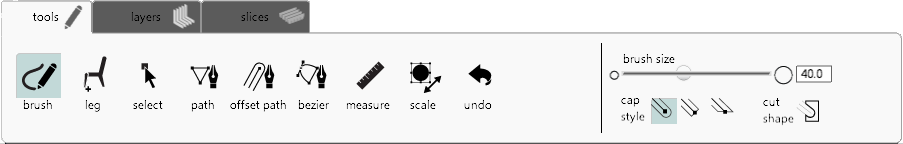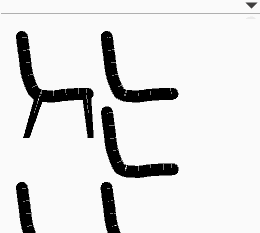|
|
| Line 77: |
Line 77: |
| | |[[File:GUI_SLOT_ROTATE_DOWN.png]] || '''Flip Slots''' || Flip slice slots so that they go in the opposite direction. | | |[[File:GUI_SLOT_ROTATE_DOWN.png]] || '''Flip Slots''' || Flip slice slots so that they go in the opposite direction. |
| | |- | | |- |
| − | |[[File:GUI_SLICE_SMOOTHED.png]] || '''Smoother Slices'''|| Form slices with curves instead of straight lines. (BROKEN in current version) | + | |[[File:GUI_SLICE_SMOOTHED.png]] || '''Smooth'''|| Form slices with curves instead of straight lines. (BROKEN in current version) |
| | |-in | | |-in |
| − | |[[File:GUI_SLICE_FOLLOW_EDGE.png]] || '''Follow edge''' || Add extra edges to slices, forming flat facets across each layer. | + | |[[File:GUI_SLICE_FOLLOW_EDGE.png]] || '''Flush Tops''' || Add extra edges to slices, forming flat facets across each layer. |
| | |- | | |- |
| | | | |
Revision as of 22:54, 1 May 2013
Design Interface
Tools Panel
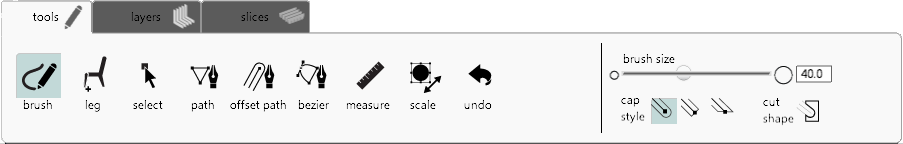
|
|
|
|
 |
Brush |
Produces a single stroke with an offset.
|
 |
Leg |
Produces a leg shape. A single tapering line with its end always parallel the ground.
|
 |
Select |
Selects and edits control points on paths.
|
 |
Path |
Used to draw a path made from control points. Control points are able to be moved, added or removed and bezier curves can be added to the path.
|
 |
Offset Path |
Produces a path with an offset. This path can then have beziers added to it or points added or removed. Offset amount is able to be varied at each point.
|
 |
Bezier Tool |
Adds and manipulates bezier control points on a path.
|
 |
Measure |
Can be used to measure your design. Size is relative to the current selected scale.
|
 |
Scale |
Used to scale a design.
|
 |
Undo |
Undo the last edit.
|
Layers Panel

|
|
|
|
 |
New Layer |
Adds a new layer to the design. By default the new layer contains a copy of the sketch on the last layer.
|
 |
Delete Layer |
Delete currently selected layers.
|
 |
Mirror |
When selecting layers also select the opposite layer.
|
 |
Select All |
Select all layers.
|
 |
Guide Layer |
Sets the current selected layer as a guide layer. Guide layers do not appear in your final design but can be used to control the shape of slices.
|
Slices Panel