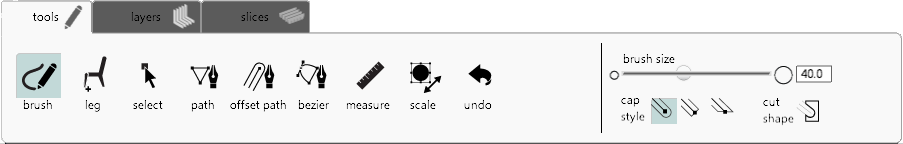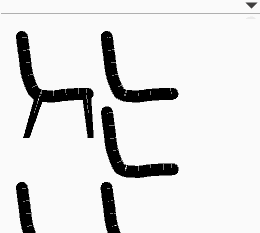Difference between revisions of "SketchChair Manual"
From SketchChair Wiki
(→Make It) |
|||
| Line 107: | Line 107: | ||
{| | {| | ||
|- | |- | ||
| − | | [[File:plot.png]] | + | | [[File:plot.png]] || '''Plot Design''' || Save design to craft robo plotting file and then send to plotter (BROKEN currently not complete) |
|- | |- | ||
| − | | [[File:print.png]] | + | | [[File:print.png]] || ''' Print '''|| Open design in native printing dialogue |
|- | |- | ||
| − | |[[File:save_pdf.png]] | + | |[[File:save_pdf.png]] '''Save to PDF''' || Save pattern to a PDF |
|} | |} | ||
| Line 119: | Line 119: | ||
{| | {| | ||
|- | |- | ||
| − | |[[File:GUI_MATERIAL_BEVEL_SLOT.png]] | + | |[[File:GUI_MATERIAL_BEVEL_SLOT.png]] || '''Beveled Slots''' || Add a bevel to the entrance of each slot to make putting together easier. |
|- | |- | ||
| − | |[[File:GUI_MATERIAL_DOGBONE_SLOT.png]] | + | |[[File:GUI_MATERIAL_DOGBONE_SLOT.png]] || '''Add Dog-bones''' || Add dog-bones to slots. Removes inside radius on slots left when CNC cutting. |
|- | |- | ||
| − | |[[File:GUI_MATERIAL_SEPERATE_SLOT.png]] | + | |[[File:GUI_MATERIAL_SEPERATE_SLOT.png]] || '''Separate Slots''' || Separate slot cutting paths from the designs profile. |
|- | |- | ||
| − | |[[File:GUI_PACK_AUTO.png]] | + | |[[File:GUI_PACK_AUTO.png]] || '''Autopack Pieces''' || Autopack pieces on the cutting sheet. This can take a minute or two. |
|- | |- | ||
| − | |[[File:GUI_PACK_LABELS.png]] | + | |[[File:GUI_PACK_LABELS.png]] || '''Add Labels''' || Add labels to the pattern. |
|- | |- | ||
|} | |} | ||
| − | |||
===Shortcut Keys=== | ===Shortcut Keys=== | ||
Revision as of 11:16, 25 March 2013
Contents |
Interface
Tools
Layers panel
Slices Panel
Camera Controls
| Move Camera | Move camera around . | |
| Rotate Camera | Rotate or dolly the camera. (Spacebar returns camera to fron view) | |
| Zoom Camera | Zoom camera under mouse position. |
Preview Panel
Pattern Preview Panel
Make It
| |
Plot Design | Save design to craft robo plotting file and then send to plotter (BROKEN currently not complete) |
| |
Open design in native printing dialogue | |
| Save pattern to a PDF |
Material Settings
Shortcut Keys
Shortcut Keys
| Mac | Pc | Function |
|---|---|---|
| ⌘+S | Ctrl+S | Save |
| ⇧⌘+S | Ctrl+S | Save As |
| ⌘+O⇧ | Ctrl+O | Open |
| ⌘+Z | Ctrl+Z | Undo |
| ⇧⌘+Z | ⇧Ctrl+Z | Redo |
| ⌘+G | Ctrl+S | Physics play/pause |
| ⇧⌘+G | ⇧Ctrl+G | Physics reset |
| ⇧⌘+I | ⇧Ctrl+I | Show/Hide Grid |
| ⌘+E | Ctrl+E | Show/Hide Ergonomic Figure |
| ⌘+F | Ctrl+F | Show/Hide Floor |
| ⌘+M | Ctrl+M | Make it |
| ⌘+B | Ctrl+B | Build it |