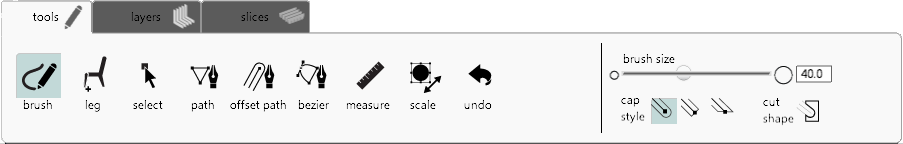SketchChair Manual
From SketchChair Wiki
Contents |
Interface
Tools
Layers panel
Camera Controls
Make It
Material Settings
Shortcut Keys
Shortcut Keys
| Mac | Pc | Function |
|---|---|---|
| ⌘+S | Ctrl+S | Save |
| ⇧⌘+S | Ctrl+S | Save As |
| ⌘+O⇧ | Ctrl+O | Open |
| ⌘+Z | Ctrl+Z | Undo |
| ⇧⌘+Z | ⇧Ctrl+Z | Redo |
| ⌘+G | Ctrl+S | Physics play/pause |
| ⇧⌘+G | ⇧Ctrl+G | Physics reset |
| ⇧⌘+I | ⇧Ctrl+I | Show/Hide Grid |
| ⌘+E | Ctrl+E | Show/Hide Ergonomic Figure |
| ⌘+F | Ctrl+F | Show/Hide Floor |
| ⌘+M | Ctrl+M | Make it |
| ⌘+B | Ctrl+B | Build it |